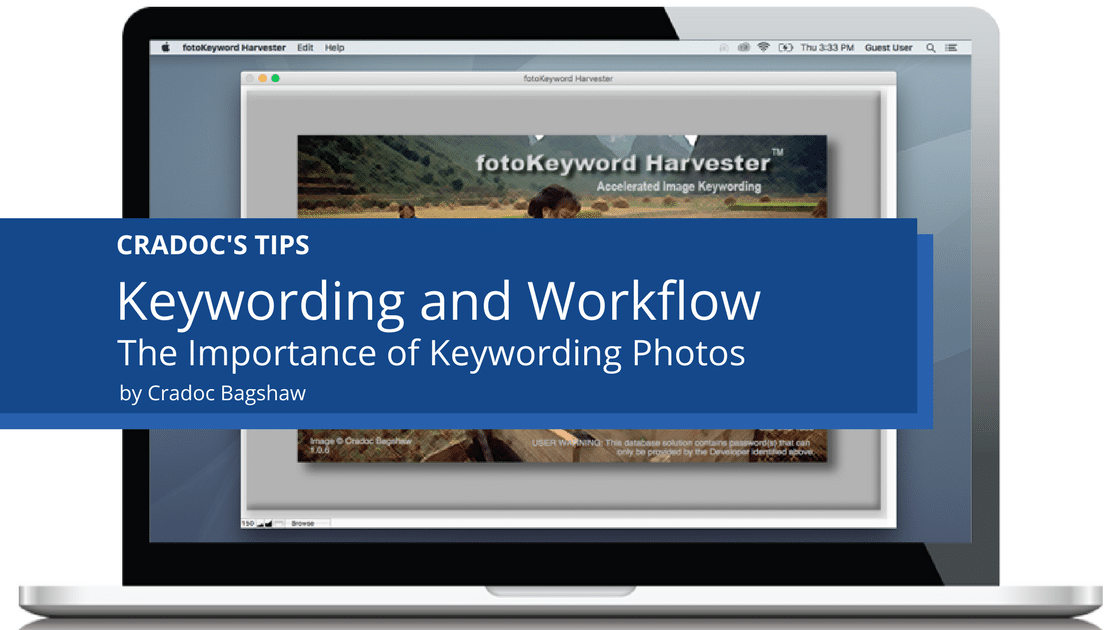A fishing tip that I heard in my youth was to not spend too much time casting; the fish don’t live in the air. The only way to catch fish is to keep the bait in the water.
For those of you selling your images on the web or through an agency, keywording photos well is the first major step in “getting your bait in the water,” making sure your photographs are at the top of that list when buyers are looking for an image. If most of your images are backlogged on your hard drives you need to “quit casting and start fishing.”
We recently talked with photographer Jonathan Kingston, who specializes in cultures, adventure sports and underwater photography about how he uses the fotoKeyword Harvester in his workflow.
Q: How has the fotoKeyword Harvester helped your workflow?
A: Let’s face it, keywording images is about as much fun as filing your taxes – and these days it is also as important as filing taxes if you hope to make any money in the stock photography business. The fotoKeyword Harvester has helped my workflow by reducing the pain of keywording from a 10 (on a scale of 1-10 with 10 being the highest) to about a 7. That doesn’t sound like much, but that is often the difference between me sitting down and getting the job done, or finding an excuse not to sit in front of the computer.
Q: In what area specifically has the fotoKeyword Harvester saved you time?
A: Cleaning the copied keywords is probably the most valuable feature of the program. When you harvest keywords from sites like Getty and Corbis, they often come into your clipboard with crazy formatting. The fotoKeyword Harvester is able to quickly standardize the formatting and comma separation of the keywords making cutting and pasting a cinch.
Q: How do you incorporate the keyword block developed with the fotoKeyword Harvester into your workflow? How are these keywords used?
A: All of my keywords are eventually applied to my images in Lightroom. In the library module of LR3 if you hold down the Option key on a Mac and hit the number 0 key, you can toggle between various keyword sets. The keyword block in fotoKeyword Harvester allowed me to develop very tight keyword sets for the most commonly applied keywords. I believe I have 25 unique sets of 9 keywords that are very similar to the keyword blocks in the fotoKeyword Harvester.
Q: What aspect of the program do you find most helpful?
A: The cleaning of keywords allows me to make everything lower case and comma separated. Also, the counter lets me know how many keywords I have, so I don’t go crazy with them.
The fotoKeyword Harvester – Your Key to Keywording Photos Well
The hardest way to keyword is to start with each image as a blank slate. The fotoKeyword Harvester is more than just a dictionary of words like other methods, although it also has a world-class controlled vocabulary dictionary when you need to use it. It’s a workflow that leads you through the process of understanding what words are being used to find images like yours.
The fotoKeyword Harvester method isn’t about just copying someone else’s keywords and using them for your image. You don’t need a program for that.
The fotoKeyword Harvester helps you assemble words from many different sources that might describe your photo and automatically form those words into a keyword block that is unique to your image. This way you start with a descriptive group of words rather than a blank slate. Then it’s easy to remove the words that you feel don’t fit your image. You end up with a group of keywords that uniquely describes your image.
When you begin using the fotoKeyword Harvester you will save some time and definitely have improved keywords for your images, but the real keywording speed and power comes when you begin using saved sets of words for the subjects that you shoot often.
Making keyword sets for your popular subjects, as Jonathan described above, can be done in Lightroom, but can also be done in the fotoKeyword Harvester itself where the set can be recalled with a keystroke. This way you avoid the blank slate without having to do the research.
Here is an example you might use as an architectural photographer.

To use the template for any of your architectural photos, just click the “Transfer Template to Keywords” button, then remove the words that don’t apply. Touch up the specifics of the image, and you’re done. The fotoKeyword Harvester works independently of your image editing or cataloging program, so it will essentially let you create and enter keywords into any program that lets you attach keywords to your images, from iPhoto to Lightroom, Aperture, Bridge, and others.
You create the keywords in the Harvester and then copy and paste the block of words into your image editing program.
Watch the videos to see how the fotoKeyword Harvester can help your workflow.
I’ve made a couple of videos that show you how to use the fotoKeyword Harvester. You can watch the video demonstration of the program here.
More about fotoKeyword Harvester:
Learn more about the fotoKeyword Harvester by listening to a short audio description of the problems that need to be solved when keywording images on our YouTube channel. There’s also a short video where Cradoc demonstrates how the fotoKeyword Harvester – keyword generator software – solves common keywording problems.
Download the Quick Start Guide that takes you step-by-step through the process of keywording your images using fotoKeyword Harvester.
Other Keywording Tips, Articles and Resources:
- Get Images Seen Online – The importance of photo keywording
- Image Keywording Tips & Hints
- Photo Keywording with a Controlled Vocabulary
- Keywording & Workflow
- A New Approach to Photo Keywording
- An Accelerated Solution to Keywording Photos
- Other fotoKeyword Harvester Features
- Choosing the Best Keywording Tool