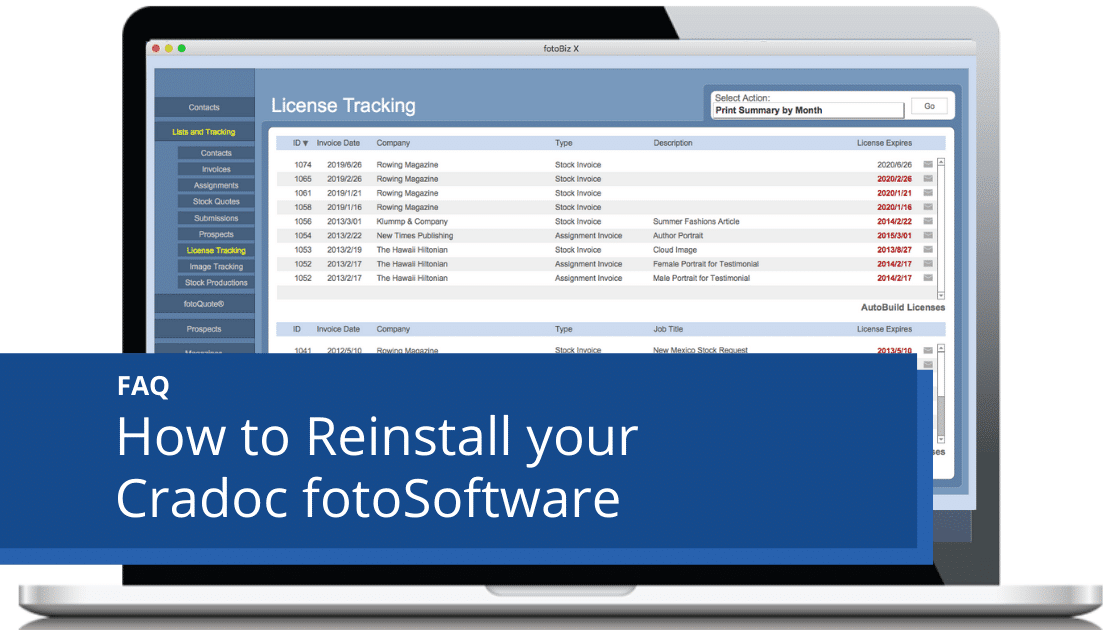One of our most asked questions is: “How do I move/reinstall my Cradoc fotoSoftware?” Here’s the quick, easy way to do that.
These instructions apply to fotoBiz X and fotoQuote Pro 7 only. If you would like to move/reinstall your fotoKeyword Harvester program, please contact us.
Before you Reinstall Cradoc fotoSoftware, make sure you have copies of the most recent program backup files.
If you are unsure of the location of your back files, you can find those by searching for the program name_backup. (Example: fotoBiz X_Backup) From the list of files, choose the most recent backup.
To determine what your most recent backup is, the numbers in the file name indicate date.
Example: fotoBiz X_Backup_20211205-123456 The date of this backup file is 2021 12 05 – the first 8 digits of the number in the file name.
If you are moving/installing your program on a new computer, copy the backup folder and transfer it to your new computer. If you are reinstalling on your current computer, you do not need to do anything with your backup folder.
Next, download the current demo from the FREE DEMO page.
Choose your program and click link to request the demo. (program will be emailed to you after you enter your information)
Install, then register, the demo program
Following the links and prompts, install the demo program.
If you receive a prompt asking if you would like to Replace the current program or Merge, choose REPLACE.
Once the program is installed, open the DEMO program.

Choose REGISTER when asked if you would like to Demo or Register the program.
Enter your serial number.
Do not worry about the Delete Sample Data message. Click OK.
Final step to Reinstall Cradoc fotoSoftware – Move your data in.
Once the demo program is installed, and you have registered the program using your serial number, you can now use the Import From Backup function in the program as shown in the screenshot below.

With that, you should be good to go.
Should you experience any difficulties with this process, or would like support on another topic, please contact our support team.